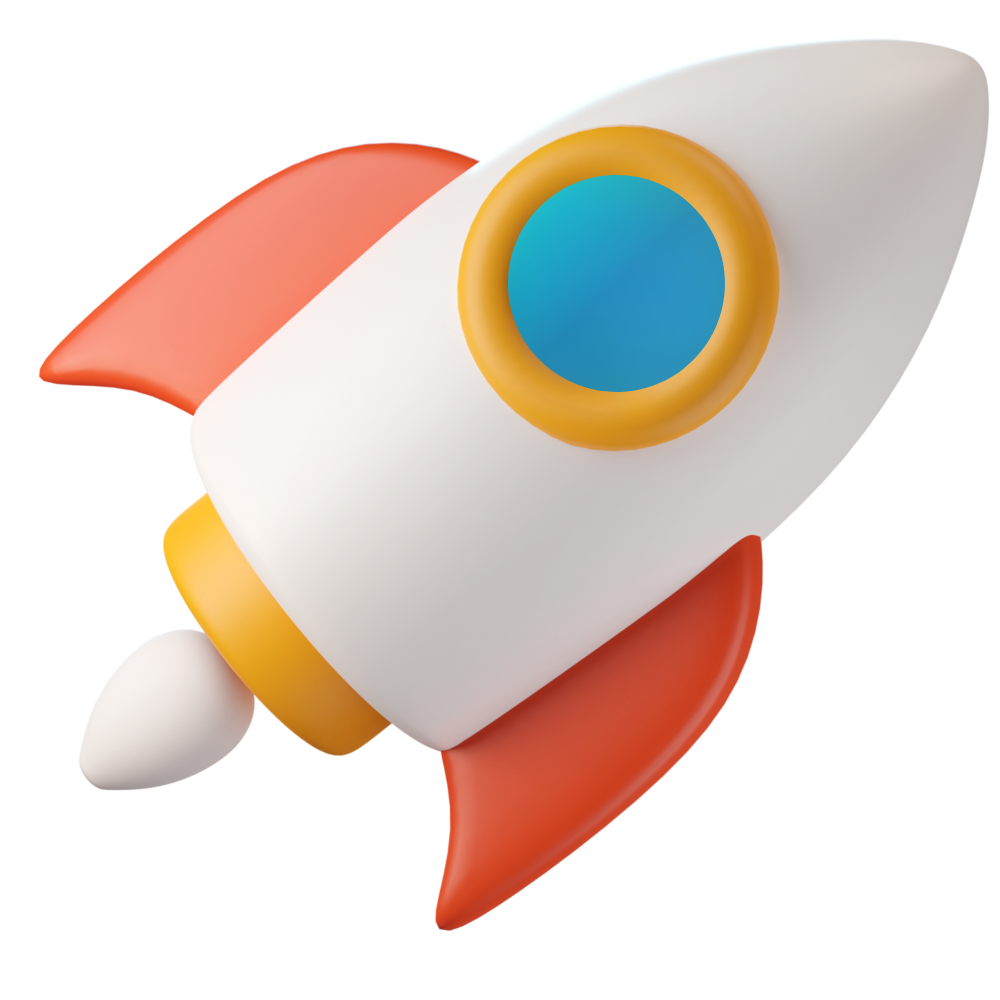Add some fun to your PYTHEOS profile with a customized picture!
And push your teammates to do the same ! Professional picture, selfie or avatar, you have the choice.
You can also download our picture bank, especially created by PYTHEOS team, and find the avatar that suits you best. Be original!

Customized your profile picture, step by step :
- From your dashboard, click on your profile, then on “My information”
- At the top right-hand corner of your profile banner, click on “Edit”
- At the bottom of the picture, click on the “file” icon
- Select your picture from your computer files
- And finally, to validate, click on “Edit” at the bottom right-hand corner
You can now log out/log in to update your PYTHEOS. That’s it, your new profile picture is online !

>> Download PYTHEOS image bank